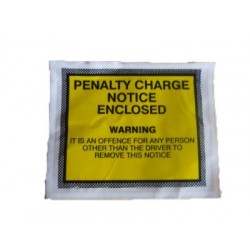A cookie is a small file that websites put on your computer, mobile device or tablet. Their job is to recognise you and notify the website when you’ve returned, and they are most commonly used for recording information about websites you have visited and possibly what you viewed, bought or linked to while there.
Cookies improve user experience by remembering your preferences and user names without the need to log in. If you do not allow cookies some features on this website will not function. Please see the information below for details about the cookies this website uses.
Compliance Cookies
This cookie is placed when you click ‘Continue’ on the cookie information warning bar that is displayed at the top of our website and tells us you have given your consent to the use of cookies on our site and stops this message from appearing. A compliance cookie is also placed if you change your cookie preferences using the control panel on our website.
Session Cookies
Session cookies allow users to be recognised within a website so any page changes or item/data selection you make is remembered from page to page.
Cookies used: CFID - ColdFusion Unique Identifier, CFTOKEN - ColdFusion Unique Identifier, JSESSIONID – Java session Unique Identifier, FRONTUNIQUEID – SiteMachine Unique Identifier
Analytics Cookies
These cookies collect information in an anonymous form, including the number of visitors to the site, where visitors come from and the pages they visited, so that we can measure and improve the performance of our site, using a service provided by Google Analytics. Click here to read Google’s privacy policy.
Cookies used: __utma, __utmb, __utmc, __utmz
Social Cookies (including YouTube)
We may embed videos from YouTube. This may set cookies on your computer once you click on the YouTube video player, but YouTube will not store personally-identifiable cookie information for playbacks of embedded videos.
We may use social widgets to enhance visitor interaction on our site. Addthis collects non-personally identifiable information from many of the websites in which it is enabled, and uses that information to deliver targeted advertising on other websites you may visit.
Advertising Cookies
At times advertising cookies may be set to track and monitor the effectiveness of ad related activity (e.g. by using statistical analysis cookies for tracking Google Pay-Per-Click campaigns). You can choose whether or not to allow these cookies to be set in cookie settings.
Enabling and disabling cookies using your browser
Google Chrome
- Click the menu icon on the browser toolbar
- Select Settings
- Click ‘Show advanced settings’
- In the “Privacy” section, click the ‘Content settings’ button
- To enable cookies in the “Cookies” section, pick ‘Allow local data to be set’, this will enable both first-party and third-party cookies. To allow only first-party cookies pick ‘Block all third-party cookies and site data’
- To disable cookies, in the “Cookies” section, pick ‘Block sites from setting any data’
- Note there are various levels of cookie enablement and disablement in Chrome. For more information on other cookie settings offered in Chrome, refer to the following page from Google: http://windows.microsoft.com/en-GB/windows-vista/Block-or-allow-cookies
Microsoft Internet Explorer 7.0, 8.0, 9.0, 10
- Click on 'Tools' at the top of your browser window and select 'Internet Options'
- In the options window navigate to the 'Privacy' tab
- To enable cookies: Set the slider to ‘Medium’ or below
- To disable cookies: Move the slider to the top to block all cookies
- Note there are various levels of cookie enablement and disablement in Explorer. For more information on other cookie settings offered in Internet Explorer, refer to the following page from Microsoft: http://windows.microsoft.com/en-GB/windows-vista/Block-or-allow-cookies
Mozilla Firefox
- Click on 'Tools' at the browser menu and select ‘Options’
- Select the Privacy panel
- To enable cookies: Check ‘Accept cookies for sites’
- To disable cookies: Uncheck ‘Accept cookies for sites’
- Note there are various levels of cookie enablement and disablement in Firefox. For more information, refer to the following page from Mozilla:http://support.mozilla.org/en-US/kb/Enabling%20and%20disabling%20cookies
Opera
- Click on 'Setting’ at the browser menu and select 'Settings'
- Select ‘Quick Preferences’
- To enable cookies: check “Enable Cookies”
- To disable cookies: uncheck “Enable Cookies”
- Note there are various levels of cookie enablement and disablement in Opera. For more information on other cookie settings offered in Opera, refer to the following page from Opera Software: http://www.opera.com/browser/tutorials/security/privacy/
Safari on OSX
- Click on 'Safari' at the menu bar and select the 'Preferences' option
- Click on 'Security'
- To enable cookies: In the 'Accept cookies' section select 'Only from site you navigate to'
- To disable cookies: In the ‘Accept cookies’ section select ‘Never’
- Note there are various levels of cookie enablement and disablement in Safari. For more information on other cookie settings offered in Safari, refer to the following page from Apple: http://support.apple.com/kb/PH5042
All other browsers
Please look for a "help" function in the browser or contact the browser provider.